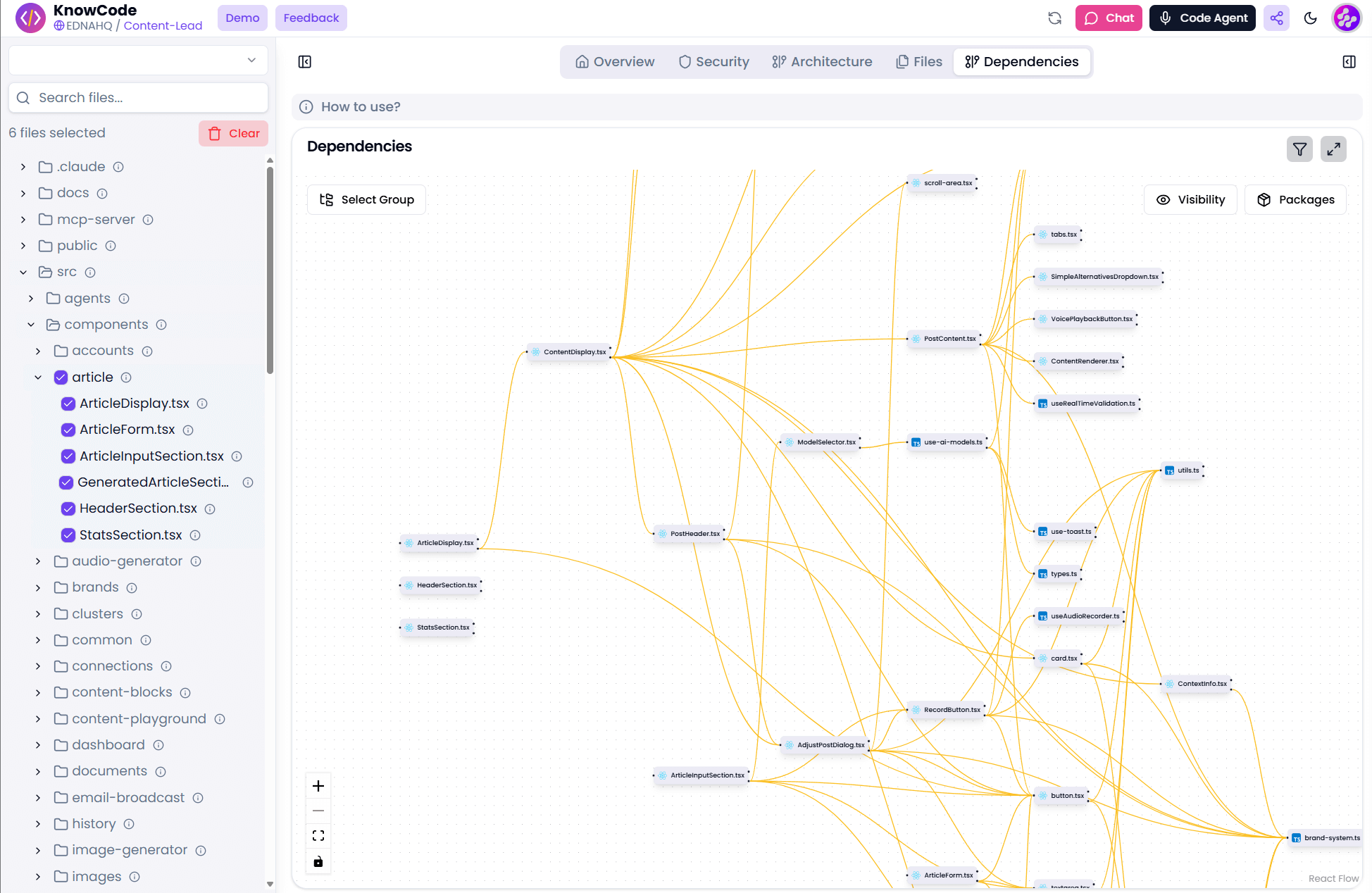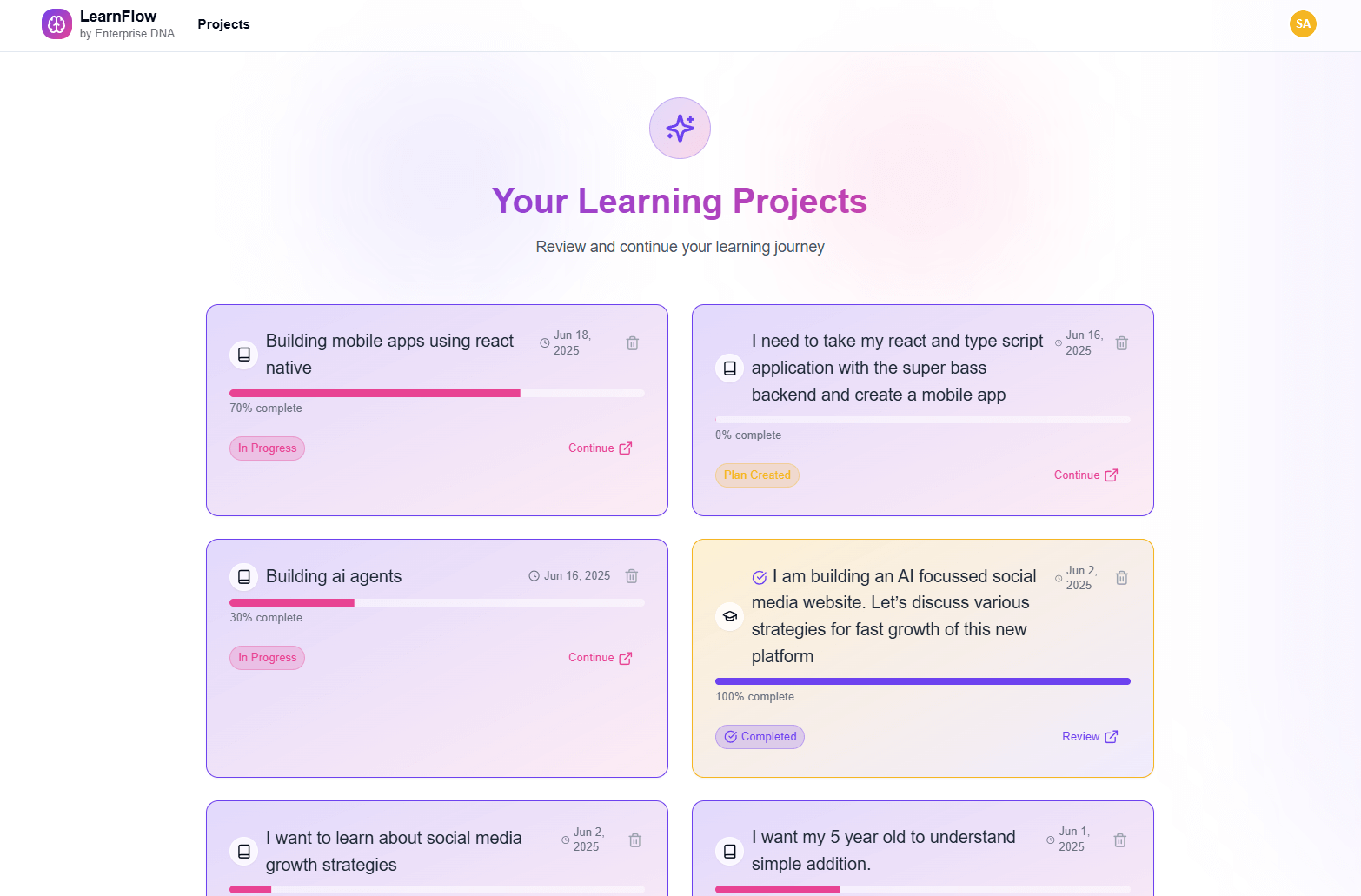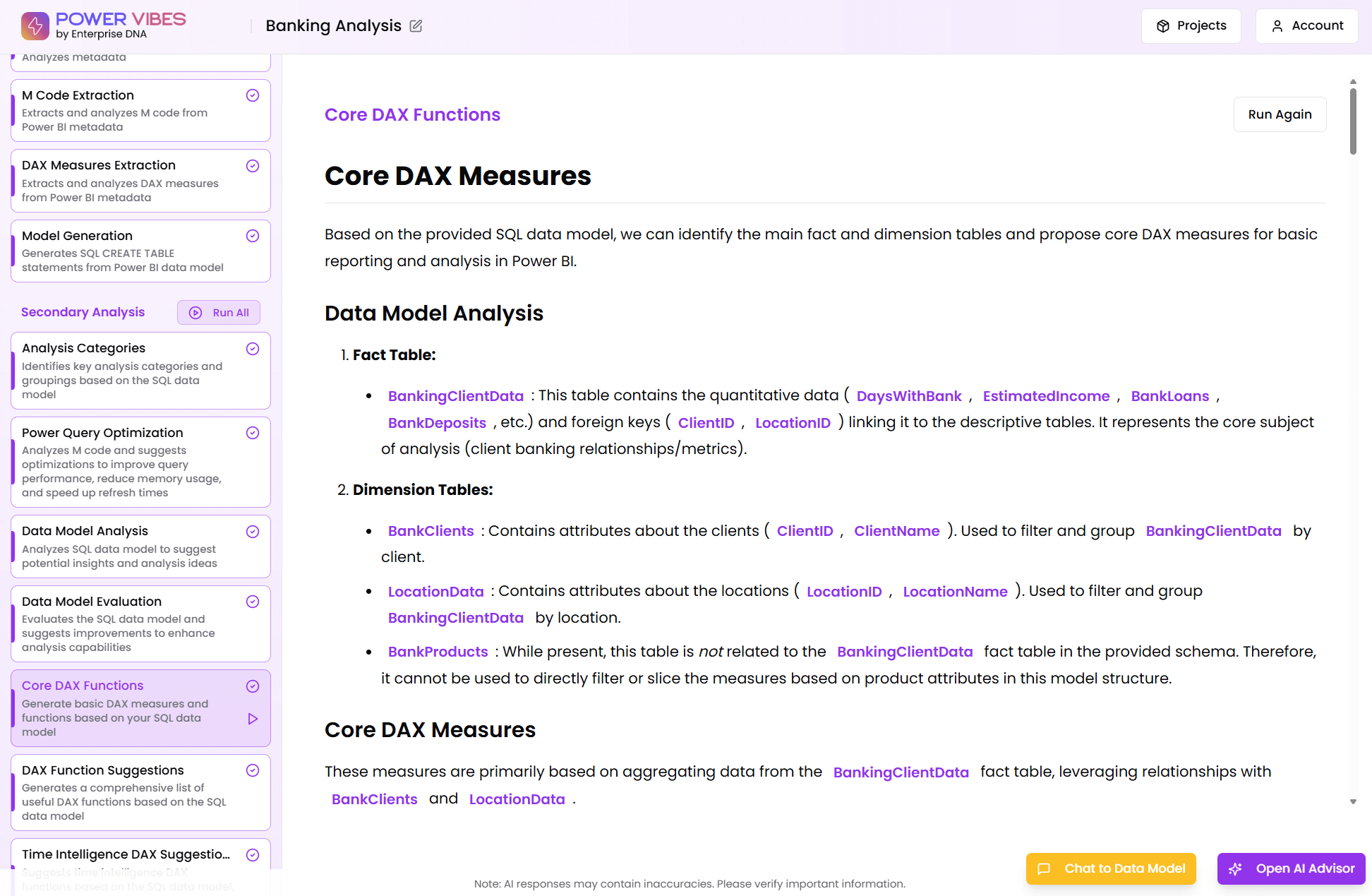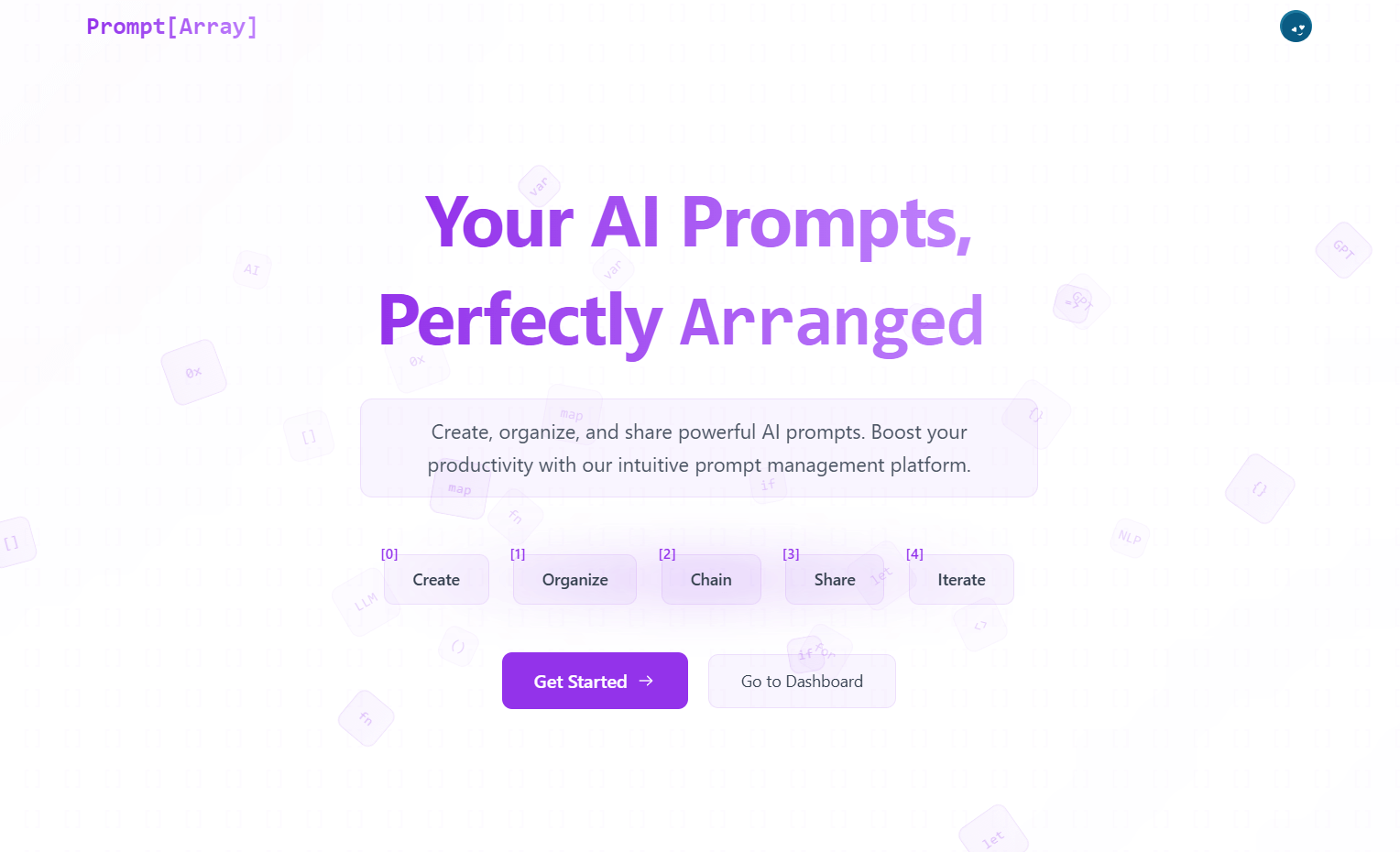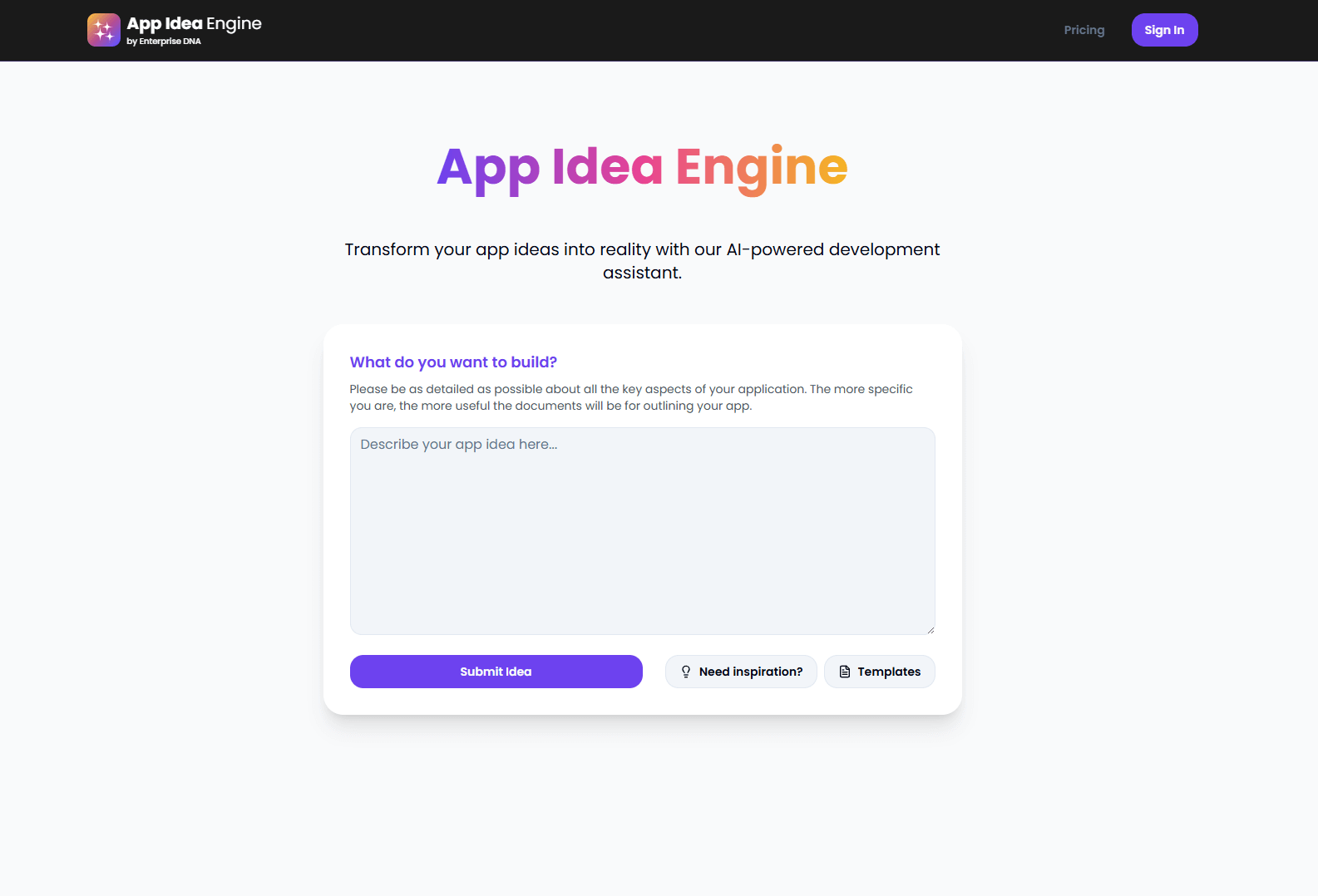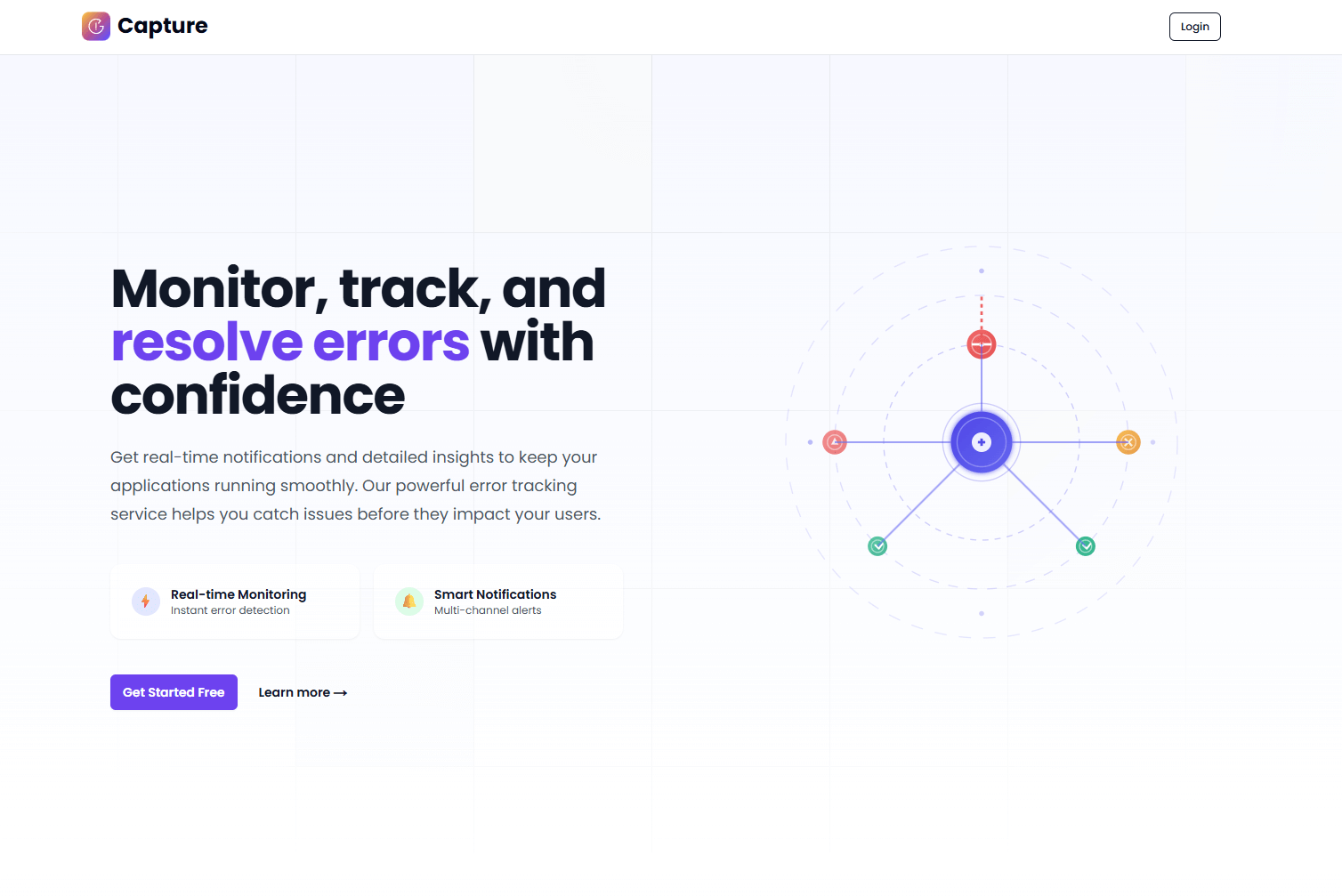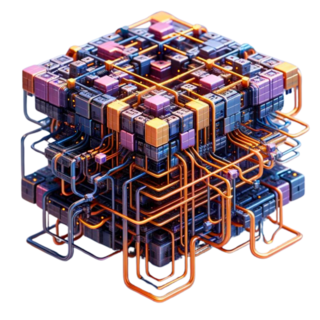, history mode: On
> Your generated output will be shown here.
Creators
Debuggers
Visualizers
About Power BI
Power BI is a Microsoft business analytics tool that empowers users to visualize and analyze data, creating interactive reports and dashboards. With seamless integration with various data sources, Power BI facilitates data exploration and decision-making through dynamic and customizable visualizations. It is widely used for business intelligence, enabling organizations to derive actionable insights from their data.
About Explain Simply
What's this?
Paste your formula, code or error and EDNA Mentor will attempt to provide you with a very simplified overview of what is happening and how it is operating.
Can save a significant amount of time and effort, and is perfect for leveling up your debugging skills.
Usage instructions
Simply paste your formula, code or error and provide details about the issues you would like EDNA Mentor to fix and give guidance on.
Pro tip
Try to be as detailed and precise as possible with your query, as this can greatly affect the quality of the resulted code.