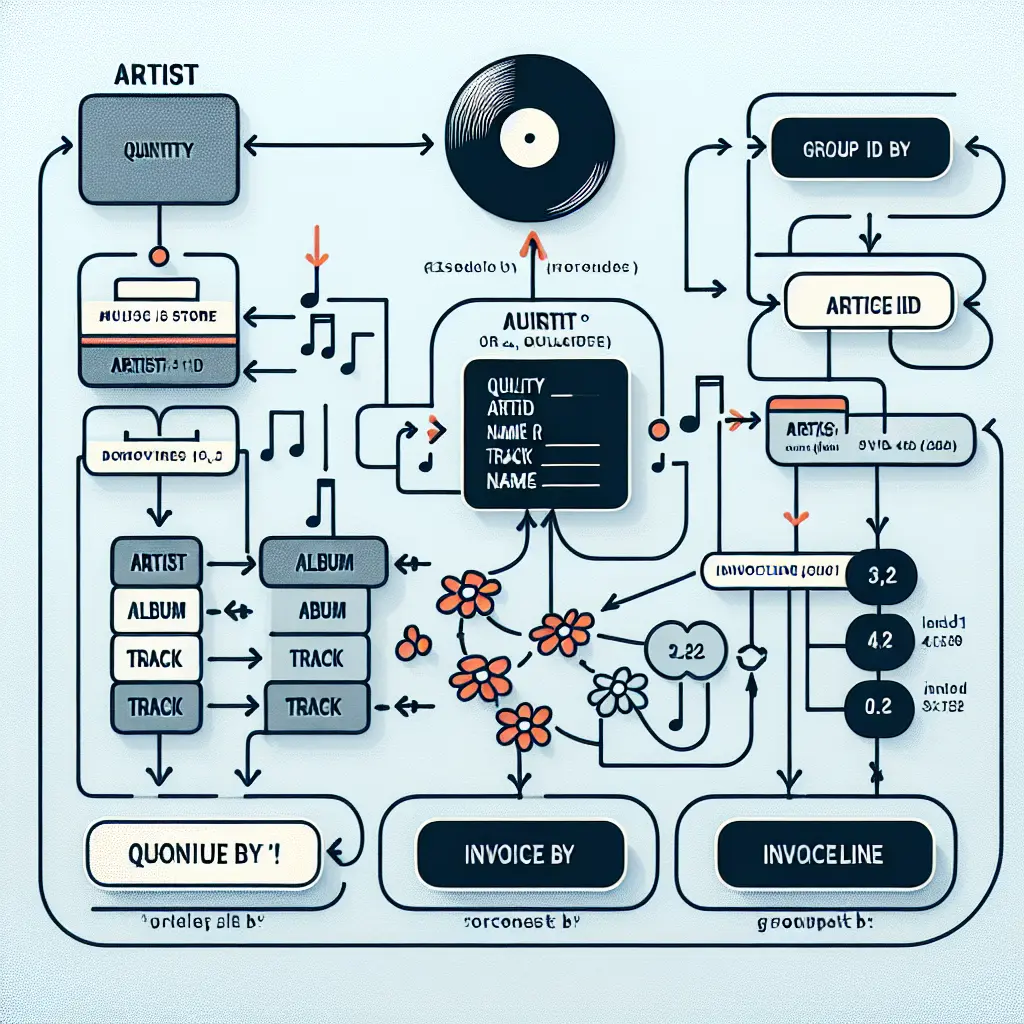Data Reporting with SQL
Description
This project focuses on using SQL as a powerful tool to retrieve, manipulate, and aggregate data, specifically focusing on the implementation of SQL queries to accomplish data processing tasks. We will work on a music store database and aim to retrieve a report containing the top-selling artists based on sales data. This will involve writing complex SQL queries, utilizing various clauses, JOINS, built-in SQL functions, and the GROUP BY statement.
The original prompt:
Please explain this in detail
SELECT a.ArtistId, a.Name, SUM(il.Quantity) AS TotalSales FROM Artist a INNER JOIN Album al ON a.ArtistId = al.ArtistId INNER JOIN Track t ON al.AlbumId = t.AlbumId INNER JOIN InvoiceLine il ON t.TrackId = il.TrackId GROUP BY a.ArtistId, a.Name ORDER BY TotalSales DESC LIMIT 10;
Understanding the Database Schema and Planning the Query
The success of writing a SQL (Structured Query Language) query to extract the desired data starts with a proper understanding of the database schema and how its tables are linked through relationships. A database schema illustrates the structure and relationship (if any exists) between data, tables, and keys in a database.
Tables and Relationships
Let's imagine we have a digital music sales database, structured with the following tables:
Artists: This table contains details about the artists. The primary key is
ArtistId.Albums: This table contains details about the albums. Primary key is
AlbumIdand foreign key isArtistIdlinking it to the Artists table.Tracks: This table contains details about each track. Primary key is
TrackIdwhileAlbumIdserves as the foreign key linking it to the Albums table.InvoiceLines: This table contains the invoices for each purchase of track(s). The primary key is
InvoiceLineId, andTrackIdis the foreign key that connects this table to the Tracks table.
The relationship between these tables can be summarized thus:
An Artist has many Albums. An Album belongs to one Artist and has many Tracks. A Track belongs to one Album and can appear on many InvoiceLines.
Understanding these relationships aid in constructing SQL queries to extract meaningful data from the system.
Writing the SQL Query
Given this schema, to extract the top selling artists, we may break down the problem stepwise as follows:
Identify the top selling tracks. We can do this by counting the number of appearances of each
TrackIdin theInvoiceLinestable.Get the album details of these top selling tracks from the
TrackstableGet the artist details of these albums from the
Albumstable
This journey can be represented as InvoiceLines > Tracks > Albums > Artists.
The SQL query would look something like this:
SELECT Artists.ArtistId, Artists.Name, COUNT(InvoiceLines.TrackId) AS NumberOfSales
FROM Artists
JOIN Albums ON Artists.ArtistId = Albums.ArtistId
JOIN Tracks ON Albums.AlbumId = Tracks.AlbumId
JOIN InvoiceLines ON Tracks.TrackId = InvoiceLines.TrackId
GROUP BY Artists.ArtistId, Artists.Name
ORDER BY NumberOfSales DESC
This SQL query first joins all the tables together based on our knowledge of the relationships between them. It then groups the results by Artists.ArtistId and Artists.Name, counting the number of InvoiceLines.TrackId for each group. Lastly, it sorts the results by the number of sales in descending order, allowing us to see the artists with the highest number of track sales at the top.
Conclusion
It's important to first understand the database schema before writing SQL queries to extract specific data from the database. This involves understanding the relationships between the tables and the specific columns to bring together in order to extract the right data. Once you have an understanding of the schema, writing the SQL query becomes a systematic process.
Implementing SQL Joins and Aggregate Functions
Now that you understand the database schema and have planned your query, let's move forward to the practical implementation. This will involve the use of SQL Join to combine rows from two or more tables, based on a related column, and the use of Aggregate Functions to perform calculations on a set of values to return a single summary value. In this case, we will primarily use the SUM() function to calculate the total sales of each artist.
Section 1 - Combining Related Tables with SQL Joins
To retrieve the top selling artists, we first need to link the artist table with the invoice table. Given that these two tables don't directly relate, we will need to leverage other tables that connect them.
Based on the database schema, we can see that artist links to album, album links to track, track links to invoice_line, and invoice_line links to invoice. So, our join sequence will be: artist - album - track - invoice_line - invoice.
The SQL JOIN clause combines rows from two or more tables based on a related column. Here is how we can perform such a join in SQL:
SELECT *
FROM artist
JOIN album ON artist.artist_id = album.artist_id
JOIN track ON album.album_id = track.album_id
JOIN invoice_line ON track.track_id = invoice_line.track_id
JOIN invoice ON invoice_line.invoice_id = invoice.invoice_id;
Section 2 - Applying Aggregate Functions for Reporting
Now we have a result set that combines related columns from the artist, album, track, invoice_line, and invoice tables. The next step is to apply an aggregate function to find out who the top selling artists are.
The SUM function returns the total sum of a numeric column. We can use the SUM function to calculate the total quantity sold for each artist:
SELECT artist.name, SUM(invoice_line.quantity) as total_sales
FROM artist
JOIN album ON artist.artist_id = album.artist_id
JOIN track ON album.album_id = track.album_id
JOIN invoice_line ON track.track_id = invoice_line.track_id
JOIN invoice ON invoice_line.invoice_id = invoice.invoice_id
GROUP BY artist.name;
Notice that we applied a Group By clause at the end of the query. This is necessary when using aggregate functions as it indicates to the SQL interpreter that it should apply the function to each group of rows with the same artist name.
Section 3 - Sorting and Limiting The Output
To better spot the top selling artists, we need to order the result set by the total_sales column in descending order. Limit the output to let's say the top 10 sellers:
SELECT artist.name, SUM(invoice_line.quantity) as total_sales
FROM artist
JOIN album ON artist.artist_id = album.artist_id
JOIN track ON album.album_id = track.album_id
JOIN invoice_line ON track.track_id = invoice_line.track_id
JOIN invoice ON invoice_line.invoice_id = invoice.invoice_id
GROUP BY artist.name
ORDER BY total_sales DESC
LIMIT 10;
This query will display the top 10 selling artists along with their total sales, sorted in descending order.
Please note, these queries are based on the assumption, based on the project description, that every table contains the mentioned fields and every 'id' field is a primary key in its table and foreign key in the next table in the join sequence.
Optimizing SQL Query Performance and Interpreting Results
The performance of your SQL queries can often be crucial, especially when dealing with large datasets. Here, we'll discuss how to optimize your SQL queries and how to interpret the resulting performance metrics.
1. Query Optimization Techniques
1.1 Select Specific Columns
Sometimes we don't need all the data from every column. Selecting only the columns that you need can significantly increase the performance of your queries. For instance, instead of using SELECT *, we could specify the exact columns:
SELECT artist_name, album_name
FROM artists
INNER JOIN albums ON artists.artist_id = albums.artist_id;
1.2 Limit Your Results
If you only need a certain amount of rows, implement the LIMIT clause to reduce the results you get back.
SELECT artist_name, album_name
FROM artists
INNER JOIN albums ON artists.artist_id = albums.artist_id
LIMIT 10;
1.3 Utilize Indexes
Indexes can help to find rows with specific column values quickly. Without an index, SQL must begin with the first row and then read through the entire table to find the relevant rows, which leads to slower queries on large tables.
1.4 Use Base Tables Instead of Views
To optimize performance, try to use the base tables rather than views. While views are often helpful for organizing data, they can introduce additional complexity and slowdowns, especially if many views are layered on top of each other.
2. Interpreting SQL Query Performance
To interpret the effectiveness of your query performance, an EXPLAIN PLAN statement can be used in most databases. This statement provides details on the methods chosen by your database’s query planner to execute your query.
EXPLAIN SELECT artist_name, album_name
FROM artists
INNER JOIN albums ON artists.artist_id = albums.artist_id;
The output here gives a detailed breakdown of how the database plans to execute the query. This includes the order in which tables will be accessed, which indexes will be used, among other details.
For instance, if you see a SEQ SCAN in the explain plan, it means that the database did a sequential scan of the entire table. Using indexes may improve this, as the database can jump directly to the relevant data.
This highlights why understanding database structures, such as indexes and table relations, is so crucial — the better you understand these structures, the better you can tune your queries for optimal performance.
Please note: While these general pointers should help you optimize your SQL queries and understand performance metrics, optimal SQL performance also depends on factors related to your specific database software (like MySQL, Postgres) and hardware, such as memory and CPU. To achieve the best performance, keep these factors in mind alongside your use of SQL.